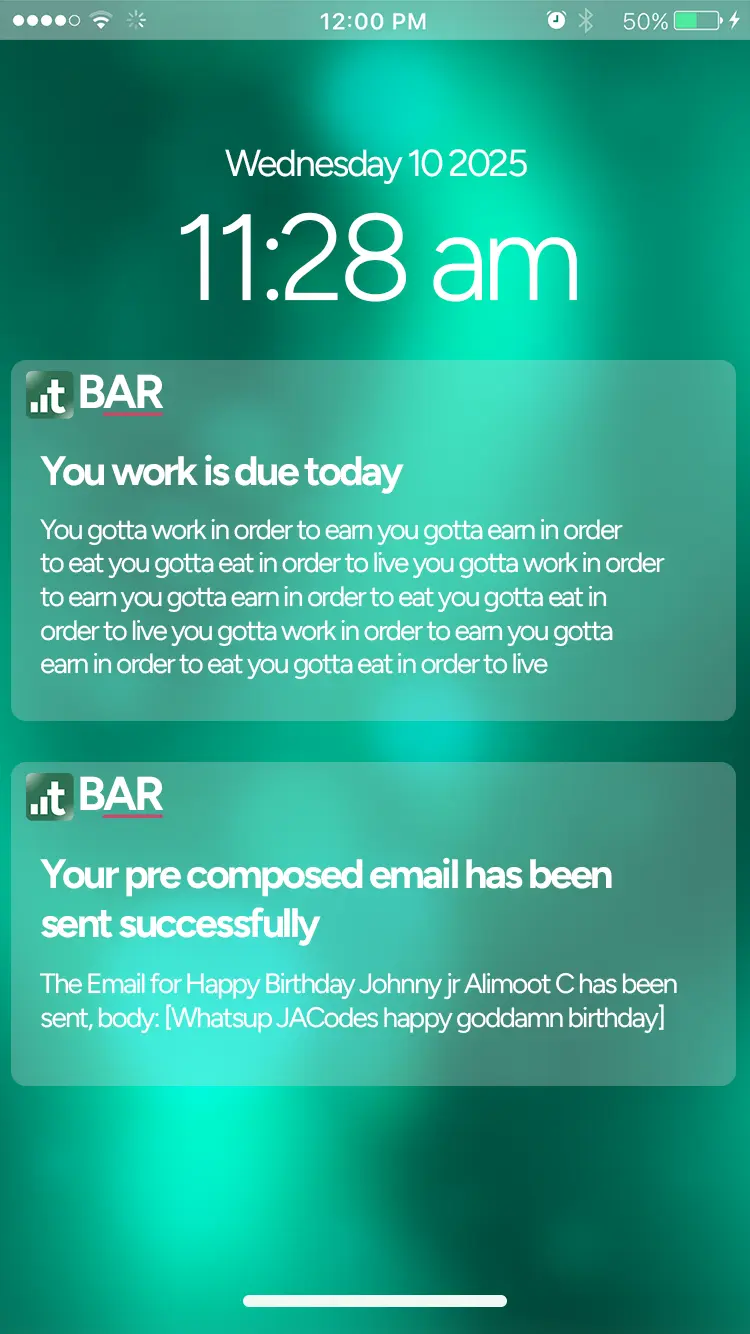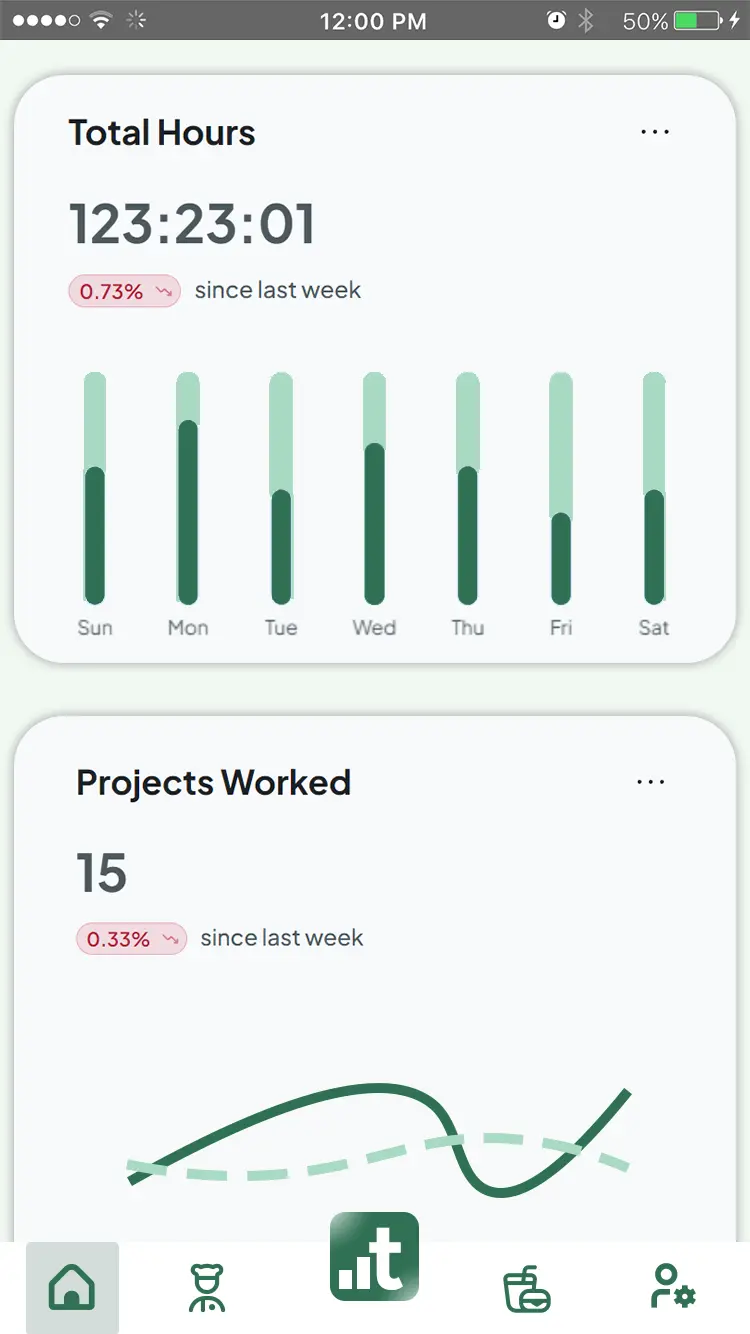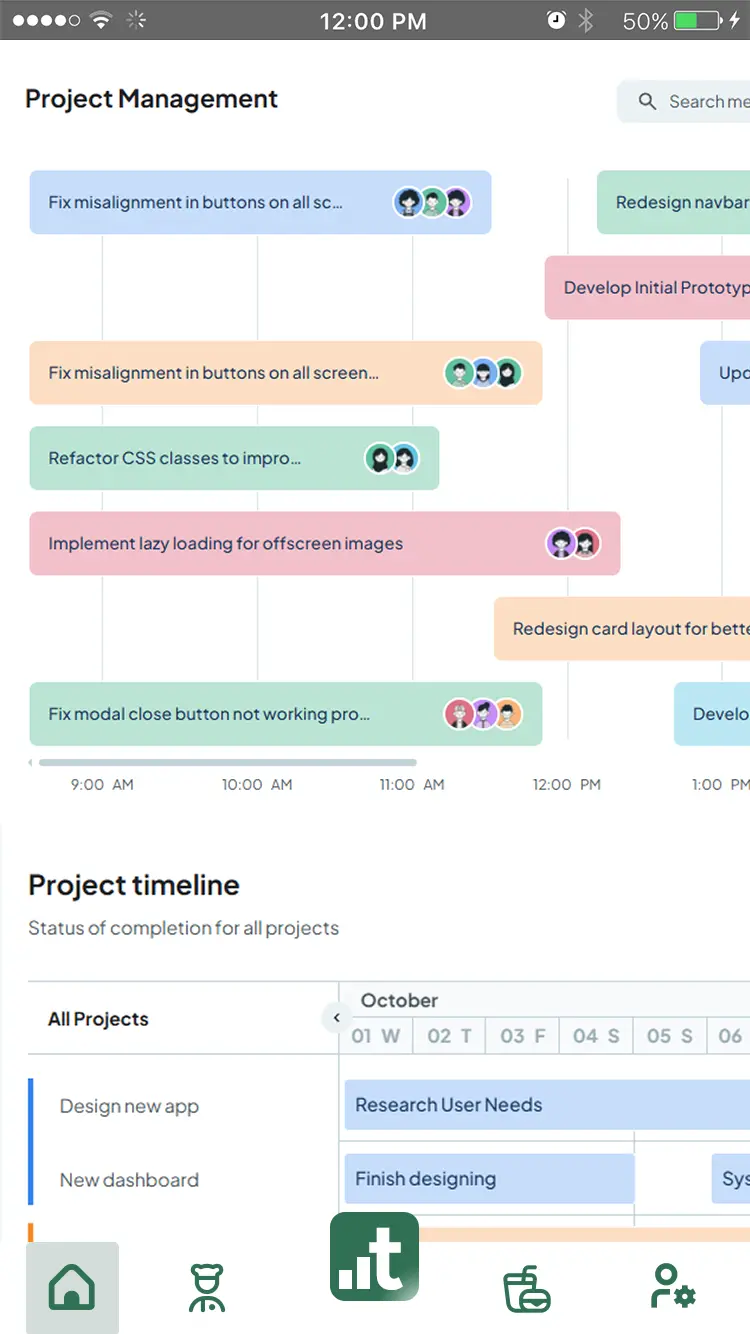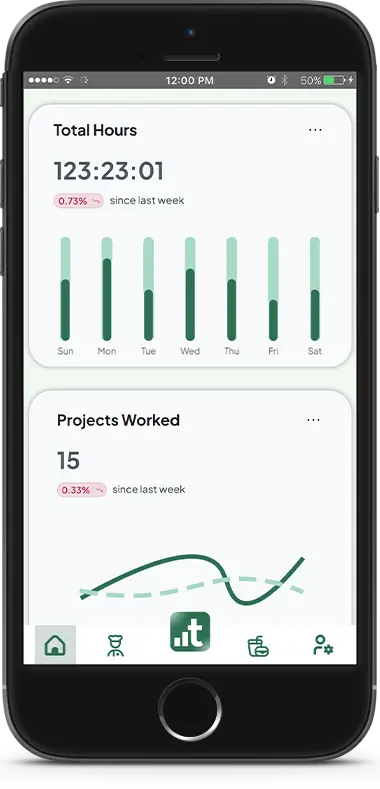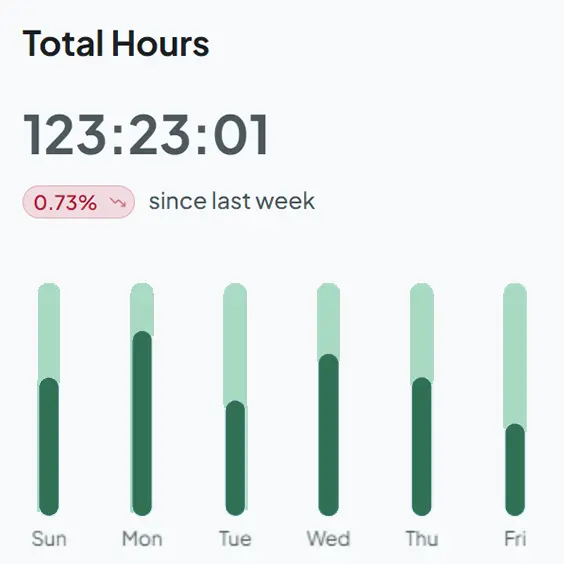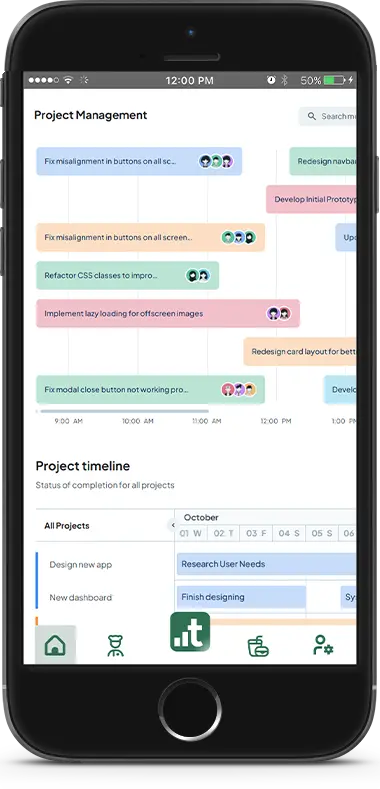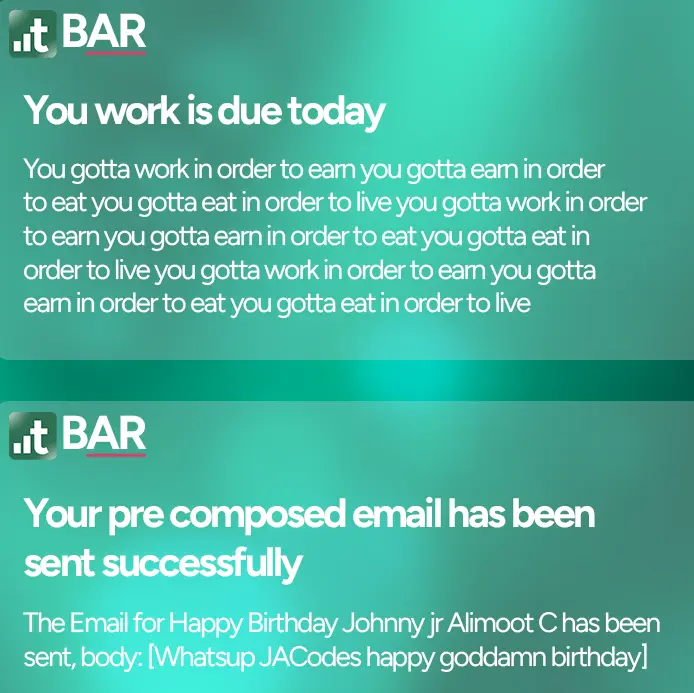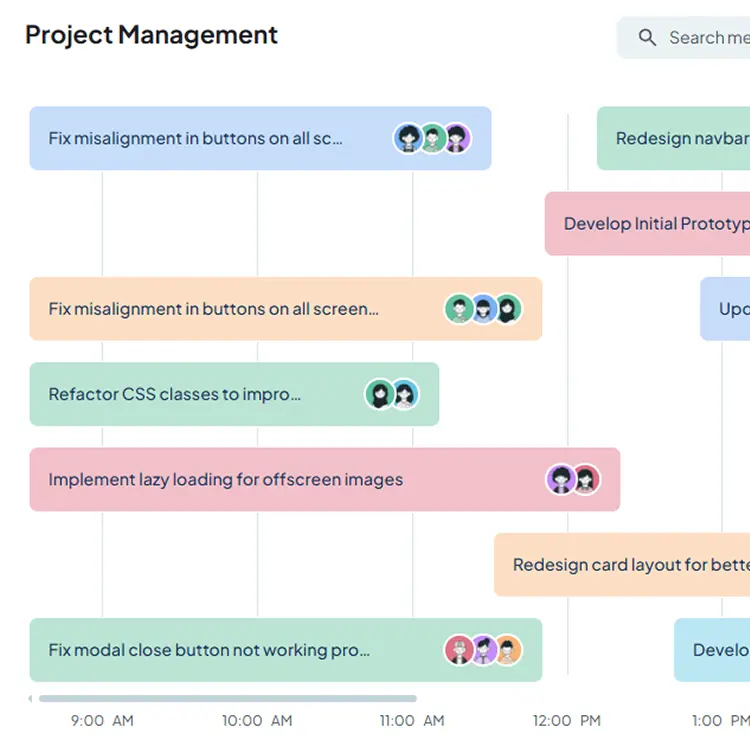Built for makers, doers, and teams who value time
We created Task Bar to eliminate the chaos of juggling multiple tools and tabs. Your tasks, projects, goals, and automations now live together in one seamless workspace.
No more scattered to-do lists or forgotten reminders, Task Bar intelligently organizes, schedules and automates your daily workflow so you can focus on what really matters.
From smart message automation to goal tracking and project planning, it’s like having a personal assistant that never sleeps.
Download now Watch Video1.2B+
Recipes
11.8M+
Downloads
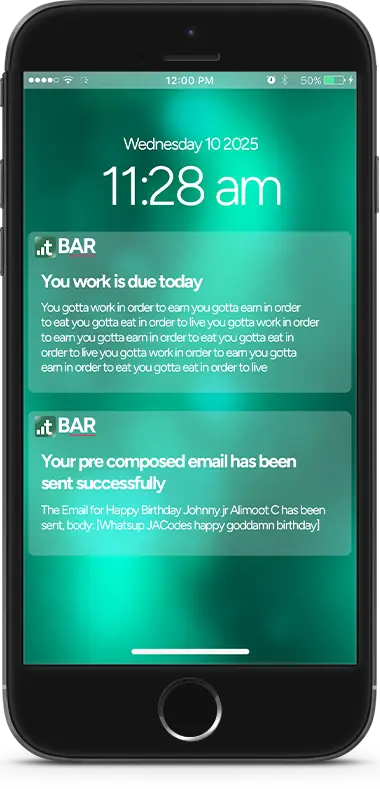
Download  today
today
and take control of your day
Plan smarter, automate your workflow, and stay focused on what matters most. Your productivity boost is just one tap away.
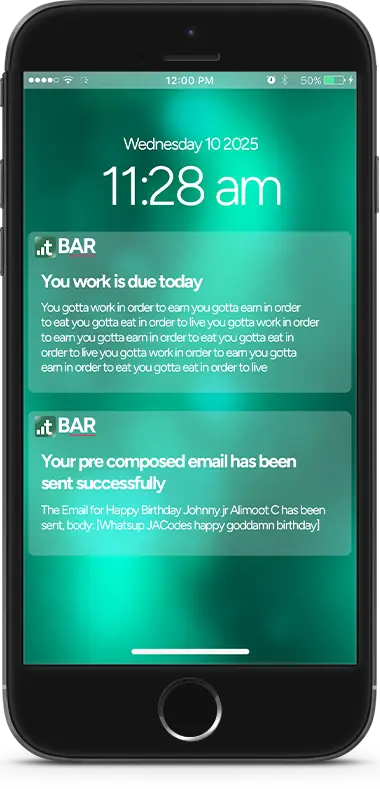
You got me! How do I start?
Getting started is easy as one two three, with clean design and intuitive controls
make it easy to get started in seconds, no learning curve.
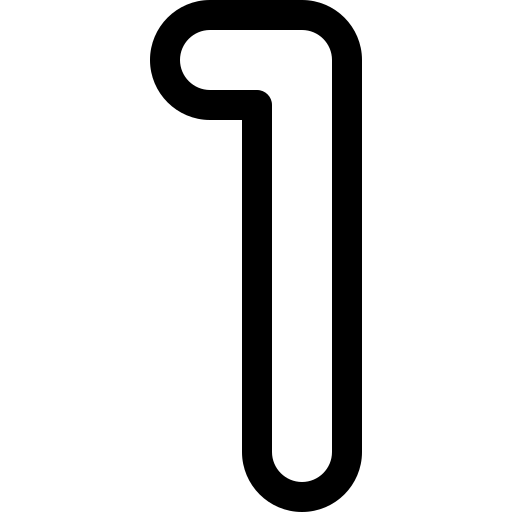
#1 Download and Install the App
Grab Task Bar from the Google Play Store or Apple App Store. You can also head over to our Download section
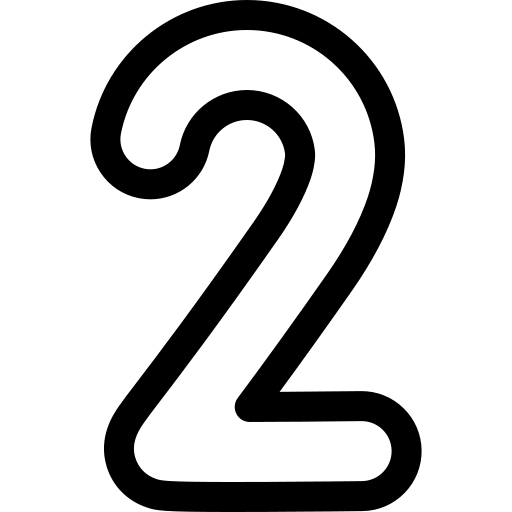
#2 Set Up Your Workspace
Create your first board or to-do list, customize your layout, and connect your favorite tools. Whether it’s personal goals, team projects, or daily reminders, everything is right where you need it.
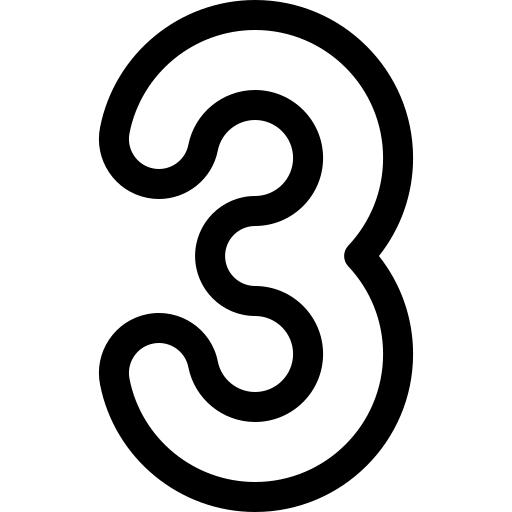
#3 All Done!
Congratulations, you now have your very own autonomous task manager! Plan your day, automate messages, and track your goals with ease. Sit back and let productivity take care of itself.
Simple Pricing Plan
While we condemn Money Grabbing Apps we still have to generate a revenue somehow in order to maintain consistent functionality and service
Free Plan
Task Planner
Automation
Goal Tracking
Project Management
Focus Mode
Real-Time Collaboration
Custom Integrations
24/7 Support
Get Started
Premium Plan
Task Planner
Automation
Goal Tracking
Project Management
Focus Mode
Real-Time Collaboration
Custom Integrations
24/7 Support
Get Started
Premium Plan
Task Planner
Automation
Goal Tracking
Project Management
Focus Mode
JACodes will do your task
Real-Time Collaboration
Custom Integrations
24/7 Support
Dedicated Account Manager
Get Started
VIP Plan
Task Planner
Automation
Goal Tracking
Project Management
Focus Mode
JACodes will do your task
Real-Time Collaboration
Custom Integrations
24/7 VIP Support
Dedicated Account Manager
Get Started
Download  today
today
and take control of your day
Plan smarter, automate your workflow, and stay focused on what matters most. Your productivity boost is just one tap away.
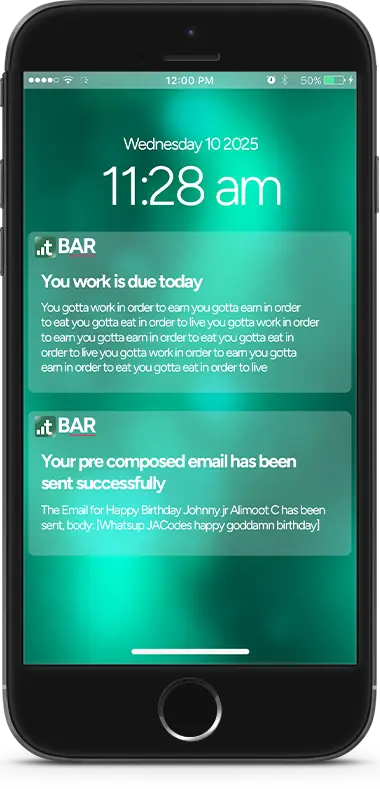
Got Some questions?
We’ve got you covered! At Tbar, we’re committed to giving you the best experience. Check out our FAQs for answers, and if you need more help, don’t hesitate to reach out.
Task Bar is an AI-powered productivity dashboard that helps you plan, track, and automate your tasks, goals, and projects all in one place. It’s designed to streamline your workflow so you can focus on what matters most.
Getting started is easy! Simply download the app from the Google Play Store or Apple App Store, set up your workspace, and you’re ready to start organizing and automating your tasks.
Yes! The Free Plan gives you access to essential features like task planning, goal tracking, and more. If you need additional features such as automation, project management, and priority support, you can upgrade to the Premium Plan.
Absolutely! Task Bar supports team collaboration, allowing you to assign tasks, track progress, and communicate in real time. It’s perfect for both small teams and large organizations.
Stay Connected
Never miss an update from your favourite app